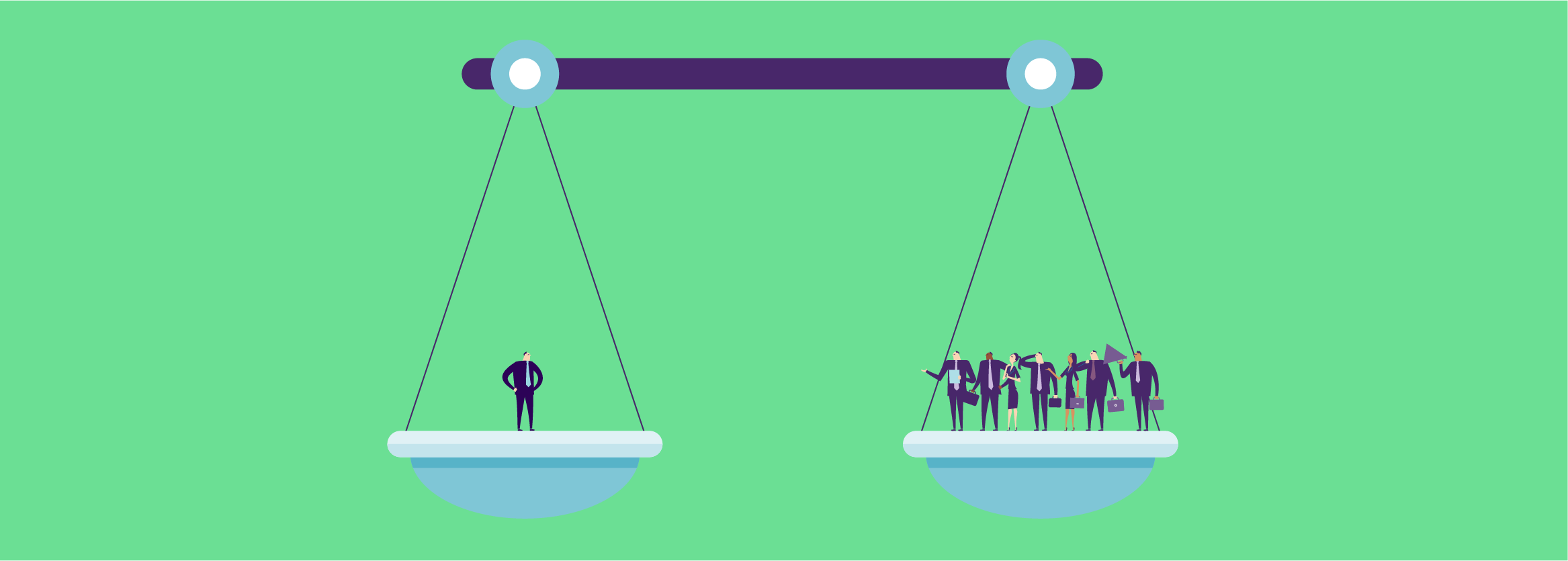By Samantha Khavin
Workplace gender equality is achieved when people can access and enjoy the same rewards, resources and opportunities regardless of gender. While progress has been made within Australia, and globally, women continue to earn less than men, are less likely to advance their careers as far as men and accumulate less retirement or superannuation savings. In addition, men have less access to family-friendly policies such as parental leave or flexible working arrangements than women. It’s clear that gender gaps in the Australian workforce remain.
There are many benefits for a business and its employees when gender equality is achieved; from improved national productivity and economic growth and increased organisational performance to enhanced ability of companies to attract talent and retain employees and enhanced organisational reputation.
To support Australia achieving workplace gender equality, the Workplace Gender Equality Agency (WGEA) has been established under the Workplace Gender Equality Act 2012. The legislation places reporting requirements on ‘relevant employers’ who must submit their mandatory reports through the new WGEA portal.
In this article I deep-dive into workplace gender equality and the WGEA portal and point out what some employers are required to do to ensure they’re compliant with the law.
What is the Workplace Gender Equality Agency?
The Workplace Gender Equality Agency (WGEA) works to promote and improve gender equality in Australian workplaces. WGEA works collaboratively with employers to provide advice, practical tools and education to assist organisations to improve in gender equality.
WGEA also works collaboratively with employers, businesses, industries, professional associations, academics and researchers, equal opportunity networks and women’s groups to contribute to acceptance and public debate of gender equality issues in the workplace.
What businesses need to report to WGEA?
All non-public sector employers with 100 or more employees must submit a report to WGEA. This includes both standalone organisations with 100 or more employees and corporate structures with 100 or more employees across all entities.
Your organisation must register for reporting if it fulfils the following requirements:
- It’s not a public sector employer i.e., not a government organisation; and
- It has employed in total 100 or more employees for six months or more of a reporting period (these months don’t need to be consecutive); or
- The organisation expects to have 100 or more employees and will stay at or above 100 employees for six months or more within a reporting period.
All full-time, part-time, casual and fixed-term employees are included in the 100-employee headcount. Independent contractors and employees of labour hire or recruitment organisations who have been assigned to work in your organisation don’t count towards the headcount.
If you’re a relevant employer, but your employee total drops below 100, you must keep reporting to WGEA until:
- The total falls below 80 employees for six months (these months do not have to be consecutive) during a given reporting period; and
- The entire group, if you’re reporting on behalf of a corporate structure, falls below 80 employees.
Why is the reporting portal in place?
WGEA assists employers to comply with the reporting requirements under the Workplace Gender Equality Act 2012, using their online reporting portal. This portal encourages measures that improve gender equality in organisations and has been designed to minimise the reporting burden on businesses.
Key changes to the reporting portal
WGEA has recently updated their portal to make compliance reporting easier and more efficient. Below I have listed these changes:
- New workplace profile templates – there are two new Workplace Profile templates. The Payroll-aligned Workplace Profile includes built-in calculations, meaning fewer manual calculations of salary and remuneration data and aligns with the Australian Tax Office’s Single Touch Payroll system. The unit-level Workplace Profile is similar to the unit-level file from previous reporting periods. You can use whichever Workplace Profile template works best for your organisation.
- Workforce management statistics – there’s a new file called the Workplace Management Statistics file. This is a new Excel document designed to collect information about your employee movements during the 12-month reporting period. This is not additional data to previous reporting periods, just a simplified format to collect information about promotions, appointments, resignations and parental leave.
- Questionnaire – the questionnaire format has changed from previous years. The new format is set out in four broader topic areas, rather than the six previous gender equality indicators. The topic areas are workplace overview, action on gender equality, employee work-life balance and employee support.
- Voluntary data fields – there are new voluntary data fields, including employee age, location and the inclusion of non-binary gender. This will enable more nuanced analysis of your gender pay gaps and workforce composition.
- Manager categorisation – there are two new manager categories that better reflect the variety of roles in corporate structures. These are Head of Business and Key Management Personnel/Head of Business.
- Data validations – updated data validations, enabling near real-time data checks, helping you to complete your report accurately and quickly.
- An improved registration process with more automated fields, including integration with the Australian Business Register and similar criteria for corporate group reporting.
- Multiple people from your organisation will now be able to access and use the portal at the same time.
- Improved data and insights report and a new knowledge hub and online supports, enabling a smoother, self-service experience.
How to report?
You’ll be able to submit a report by following these steps:
- Log in to the WGEA Portal. Click on Register if your organisation is reporting for the first time.
- Obtain a MyGovID, if your organisation does not already have one.
- Log in to the portal and select Compliance Reporting.
- Create a Submission Group, if your organisation is reporting in a group with other organisations.
- Click on Go to Reporting Page.
- Confirm your organisation’s details.
- Complete the Reporting Questionnaire.
- Complete the Workforce Management Statistics.
- Complete the Workplace Profile.
- Fix any data anomalies.
- Confirm CEO sign-off and agree to all declarations and consents.
- Submit your report.
When to report?
All relevant organisations are required to submit an annual report with the required data by the due date. This year’s due date is 11 August 2021.
If you have any questions about this article or any other employee relations matter, please do not hesitate to contact the team at HR Assured.
For HR Assured clients, contact our 24/7 Telephone Advisory Service.
Not an HR Assured client and need some advice? The team at HR Assured can support your business on a range of workplace matters. Contact us today to arrange a confidential, no-obligation chat.
Samantha Khavin is a qualified workplace relations advisor at HR Assured. She regularly advises and supports our clients with a wide range of workplace and employment issues.