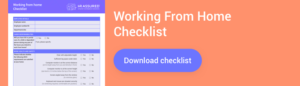The coronavirus (COVID-19) pandemic has forced many businesses to send their employees home to work in record numbers.
And although your employees are doing their jobs in the privacy of their homes, this is still considered work.
So, when it comes to Work Health & Safety (WHS), who’s responsible when an employee’s fulfilling their work duties from home? This is a common question many of our clients have asked our Telephone Advisory Service (TAS) since the pandemic started affecting their businesses.
In this article, we explain the obligations an employer has to their employees when it comes to WHS, and we also give you a free tool to help you safeguard your staff and your business during these uncertain times.
Safety comes first
As an employer, you have a duty of care to provide a safe and healthy workplace for all employees, even if that workplace is their own home!
You need to ensure your employees’ work areas are safe at home. But how do you do that in the midst of a global health crisis?
We think it‘s wise for you to complete a Work Health & Safety (WHS) assessment of your employee’s home workspace before you enter into any Working From Home (WFH) arrangement. Due to the large numbers of employees working from home, however, it might be physically impossible to conduct individual inspections of every employee’s home.
In these circumstances, many companies have opted for a self-check system, where the employee certifies that their work area complies with WHS.
We’ve created this FREE checklist you can use. If you need your people to work from home, simply give them a copy of the checklist, and get them to complete the details and return it before they start working from home.
Workstation set-up
When your staff have completed the Working from Home Checklist, you’ll want to make sure your employees are aware of how to set-up a safe and ergonomic workstation at home. Here are some things to consider and communicate to them:
- Maintain a good position by adjusting the chair and desk height so arms and thighs are parallel to the floor with feet flat on the ground. Keep your back straight while sitting in your chair and ensure your head is balanced above your neck.
- Position the monitor so that it is 40-70cm from viewing distance and the top 1/3 of the monitor screen is at eye level.
- Place keyboard and mouse so that when you type, your wrists are straight, and elbows are positioned at 90 degrees.
- Every 20 minutes take a short 20-30 second rest break to stand and stretch. Don’t forget to take longer breaks in the day, including a lunchbreak.
Mental health is important too
In addition to the set-up of a proper workstation, you’ll want to ensure the health and well-being of your employees is also maintained. Our resident copywriter, Peter Dickison, touched on this topic in an article he recently wrote which provides tips for employees when working from home.
Other points to consider:
- Keep in touch with your employees each day – make a regular meeting in their diaries to either speak over the phone or have a video call. Zoom has free video conferencing services.
- Working at home can be lonely and your employees may feel anxious about the current climate and the unknown. Your employees’ mental health and well-being are equally as important and their physical safety. If your company has an Employee Assistance Program, make this known to your staff. If you don’t have an EAP set-up, you can always refer staff onto organisations that offer free counselling services such as Beyond Blue.
For more information contact the HR Assured team or check out our eBook on Managing staff leave entitlements during the coronavirus pandemic.